Surprise your viewers! A completely new and unique widget for your Counter-Strike 2 stream. The data in the widget is updated automatically.
All you need is to add a new source with a link to the widget to your stream (OBS, StreamLabs)! To use the widget, enter your nickname on FACEit.
| Widgetname | About | Widget |
|---|---|---|
| Widget Renew 2 | No data.
info
To receive the embedding link, log in.
|
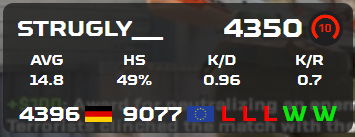 |
| Widget New | This widget displays the current level, progress to the next level, and how much more elo is needed.
Shows the number of wins and losses today, how much elo has won or lost.
info
To receive the embedding link, log in.
|
 |
| Widget Full | This widget option provides the user with full the Faceit Stats.
info
To receive the embedding link, log in.
|
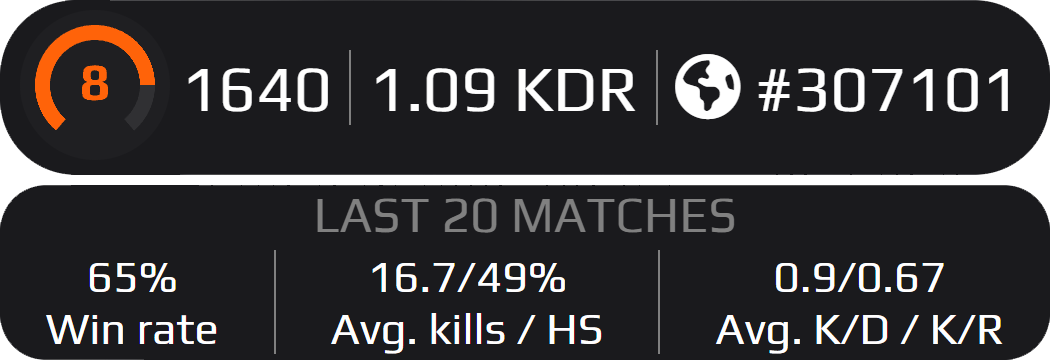 |
| Widget New Cirlce | This widget displays the current level, progress to the next level, and how much more elo is needed.
Shows the number of wins and losses today, how much elo has won or lost.
info
To receive the embedding link, log in.
|
 |
| Widget Full Renew | No data.
info
To receive the embedding link, log in.
|
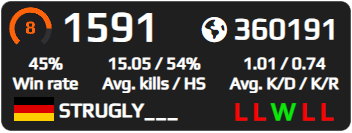 |
| Static dark widget | Static widget with a large set of statistics. Displays the player's Level, ELO, ELO earned or lost today,
as well as the number of victories and defeats.
info
To receive the embedding link, log in.
|
 |
| Static compact widget | Static widget with a large set of statistics. Displays the player's Level, ELO, ELO earned or lost today,
as well as the number of victories and defeats.
info
To receive the embedding link, log in.
|
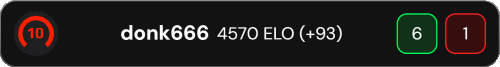 |
| Static mini widget | This widget option provides the user with only the Faceit Level and the amount of ELO.
info
To receive the embedding link, log in.
|
 |
| Animated widget | This widget changes its contents animatedly. It provides data such as: Elo of the player,
the amount of elo earned or lost for today. AVG and K/D of the player, as well as the number of victories and defeats over the last 24 hours.
As well as a level progress bar.
info
To receive the embedding link, log in.
|
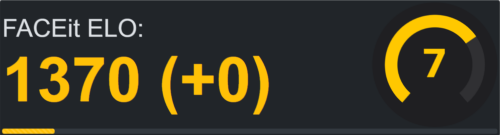 |
To display your Faceit skills on the stream, you only need to: press the “Connect” button, enter your nickname on Faceit, select the Faceit widget option, click the “Get widget” button and paste the resulting link into your streaming program.
It’s very easy to display ELO, Faceit level, number of wins and losses, and much more on your broadcast. All you need to do is connect one of our widgets to your streaming program (OBS, StreamLabs, Tiktok Studio) and delight your viewers and yourself.
You can easily display Faceit statistics on your stream using our Faceit stream widgets. You only need to install the widget once and it will update your stats automatically and display them on your stream.
Total Users
Active Users Today
Users Online
Total Widget Using
Widget Using Today
© 2024 STRUGLY.COM
For all questions (cooperation, advertising, etc.) write in telegram @strugly228